Using keyboard shortcuts activate computer commands faster than dragging a mouse. If you’re using Windows 10 or 11, you may want to try out the following keyboard shortcuts.
Snap
Snap allows you to put two to four windows side by side, making it easier to compare documents or do two things at the same time.
Windows 10 and 11 keyboard shortcuts you need to know
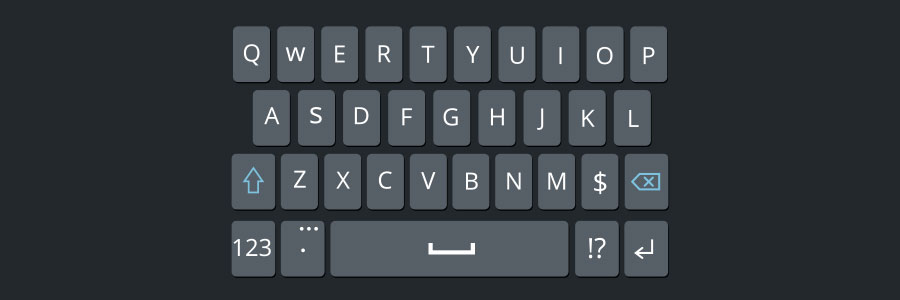
Cutting IT hardware costs with thin and zero clients
Keyboard shortcuts you can use in Windows 10
Cut your IT costs by investing in thin and zero clients
Keyboard shortcuts you can use in Windows 10
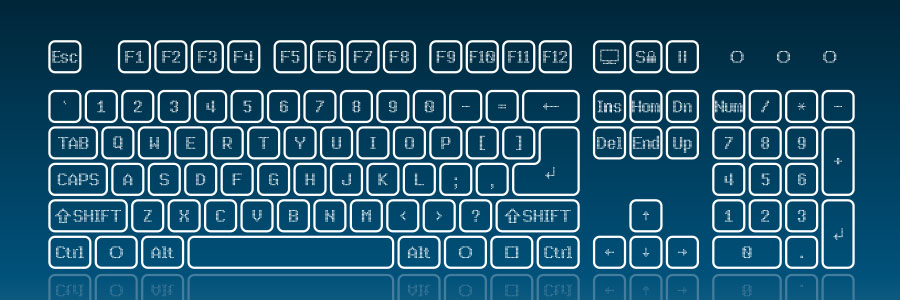
Technology is all about making lives easier, and something as simple as keyboard shortcuts can save you a lot of time. If you’re using a Windows 10 computer, here are some new keyboard shortcuts that you’ve probably been waiting for.
Windows Snapping
If you’ve never used Windows Snapping, you’re missing out on one of Windows 10’s key features.
Save money with thin and zero clients

Businesses are always looking for ways to save a bundle without sacrificing growth. For a while, they believed that they had to buy workstations with their own processing power, RAM, and hard drive. But thanks to virtualization, companies can increase their revenue and get the computing processes they need with thin and zero clients.
Here are 5 types of virtualization
Get fat savings with thin and zero clients

When you have several cost-effective options like cloud computing and managed services providers, IT spending should never get out of control. And if you want to cut back even further, trade in your expensive desktops for thin and zero clients.
What are thin and zero clients?
Thin clients are stripped-down computers with minimum processing power and memory.



