Smartphones hold sensitive data such as financial information, confidential emails, and contact details that you wouldn’t want falling into the wrong hands. To wipe data from your old phone, do the following:
1. Encrypt your Android phone
Ensure that strangers don’t have access to your private data by encrypting it to make it unreadable.
4 ways to delete your smartphone data

Are you tracking your Android’s data use?

If you’re frustrated that you still have to deal with mobile data limitations in 2019, so are we. Sure, there are service plans that offer unlimited data, but they’re often expensive or don’t make sense for the average user. Check out these tips for monitoring your mobile data usage so you can stretch it further.
How to protect your company mobile devices
Google Pixel: An iPhone competitor

Although Google released its first high-end smartphone later than Apple and Samsung, its mobile devices have consistently been top performers. The latest version of its Pixel phones are out and there’s a lot to like for business users.
Models and pricing
The Pixel 3 comes in two models, each with two price points depending on how much storage you need.
Is your Android phone malware-free?
A quick guide to Android backups
Steps for deleting data from your mobile

Whether you’re planning to give away your old phone or resell it, it’s crucial that you securely delete all your data first, because the last thing you need is for the new owner to have access to your sensitive information. Fortunately, you can let go of your old Android phone without any worry by following these four steps.
Google Pixel 3 news and early predictions
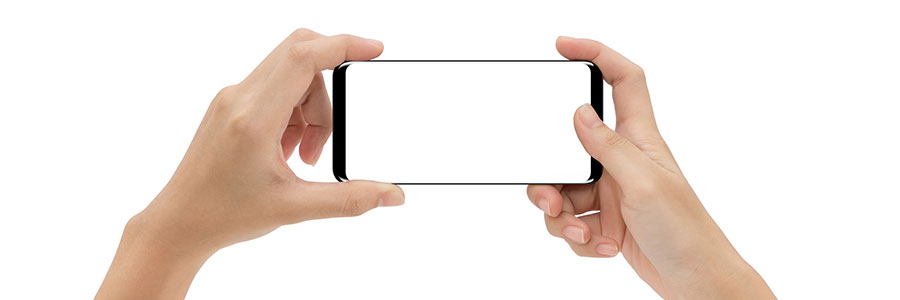
Google has been hitting their stride with their smartphones in recent years. When the first Google Pixel was released, many tech experts and consumers were impressed by the phone’s capabilities and features. In 2018, Google is expected to release the Google Pixel 3, and everyone seems to have even higher hopes for it.





