Your Mac is unusually slow and you want to know why. Perhaps it started to become sluggish when you installed macOS Mojave, or it could be because you’re running out of disk space. Let us help you troubleshoot the issue — just follow these tips.
Clean up your Login Items
The Login Items list (or “Startup List”) contains all the apps and programs that automatically start when you log in.
Mac speed issues: Here are tips to fix them

Obsolete firmware poses security risks
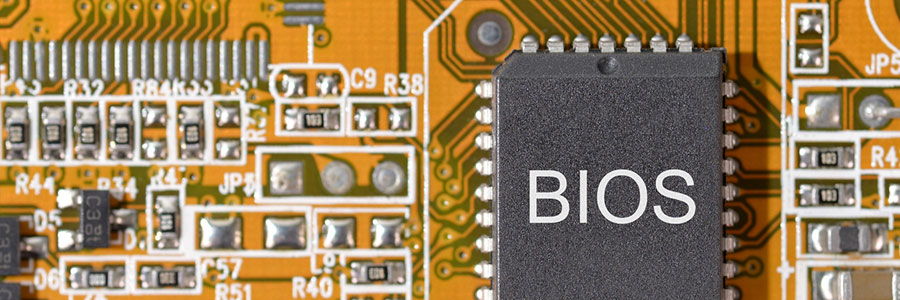
Are you still using that old computer that is not-so gracefully aging and devaluing? Maybe you are running important programs on older machines with old operating systems since they “still work fine.” While it might still help you get the job done, there may be hidden security risks that can lead to major problems later on.
Explaining the basics of app virtualization
4 ways to speed up Windows 10 for free
How to protect private info on Windows 10
Assess risks before buying new software

The growing market for cybersecurity products is a sign that businesses are taking the issue seriously. But before your company jumps into investing in any product, ask yourself if it’s really necessary. Find out how you can make the most out of cybersecurity products by conducting a risk assessment.
Situations perfect for virtual desktops
Android P: Top Features You Must Know
Microsoft rolls out flashy Windows update
The difference between Windows 10 versions

Buyers are not short of choices when it comes to Windows products. Apart from the long list of apps available in the Windows store, they also have to decide whether they want a Windows 10 Home, Pro, or 10 S operating system. We understand that choosing a Windows 10 version can be confusing, so to simplify things, we’ve listed the differences of each.






