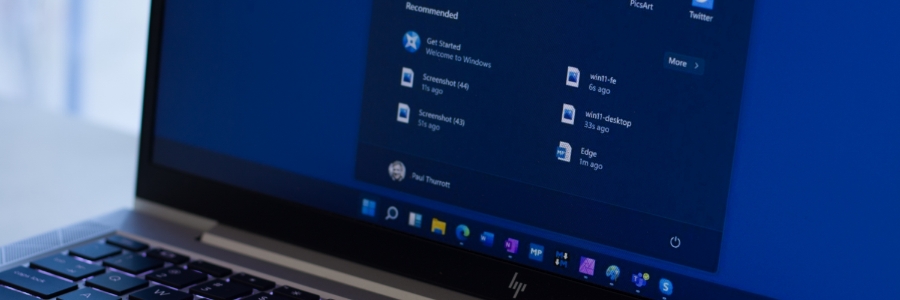If you’re looking for comprehensive protection against phishing and other online threats, you can’t go wrong with Microsoft 365 Defender. Read on to learn about Microsoft 365 Defender’s powerful cybersecurity features and its myriad benefits to businesses like yours.
How Microsoft 365 Defender is helping fight phishing
Tips for removing bloatware from your Windows 11 PC
Why Microsoft Edge is a great browser for business users

There are a number of features in Microsoft Edge that makes it the perfect browser for business users. These include tab management, annotation tools, and a reading mode that strips away distractions and lets you focus. Plus, Edge is constantly being updated with new features and improvements to enhance user experience.
Get rid of Windows 11 ads by following these steps
Increase your organization’s productivity with Viva Insights

Viva Insights is a powerful tool that gathers data on your employees' work habits, analyzes this information, and then recommends ways to help team members perform more efficiently. The application also seeks to improve your staff's productivity and well-being so they can achieve their full potential.
How can Microsoft Exchange Online benefit your business?

For the longest time, businesses have been installing email servers on site to have more control over their data. But the drawback of this setup is that it's more expensive and you need to have a dedicated IT team to manage everything. Microsoft Exchange Online is a cloud-based email service that offers the same features and benefits of an on-premises Exchange server, without the hassle and expense.
Tips to customize Windows 11 settings
Use this Windows 10 feature to back up and restore your data

Backing up the data on your Windows 10 PC should be done regularly, as doing so allows you to restore and recover important files in case of a disaster. Unfortunately, many users fail to back up their data until it’s too late. This article will guide you through the process of backing up and restoring your data in Windows 10.
Setting up File History in Windows 10
File History is a Windows feature that allows you to create scheduled backups of your data on a removable storage device (e.g., external hard drive, flash drive). To set up File History, click Start > Settings > Update & Security > Backup > Back up using File History > Add a drive.
Windows 11: First things to set up and customize
How Microsoft 365’s Bookings keep tasks and events organized

Microsoft 365’s Bookings feature is a great way to keep track of your tasks and events. It allows you to create appointments, schedule meetings, and track deadlines. In this blog post, we will show you how to use the Bookings feature in Microsoft 365, and provide some tips on how to make the most of this powerful tool.