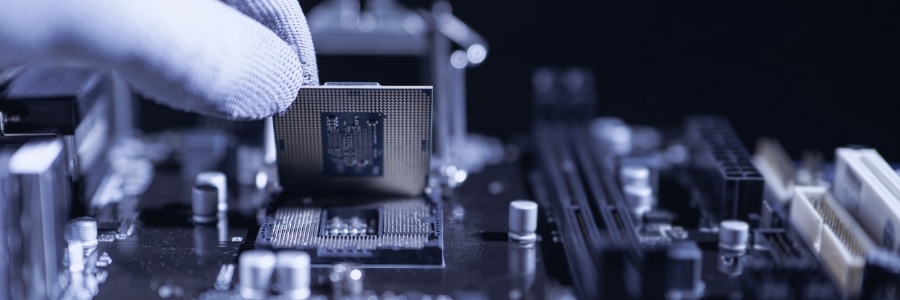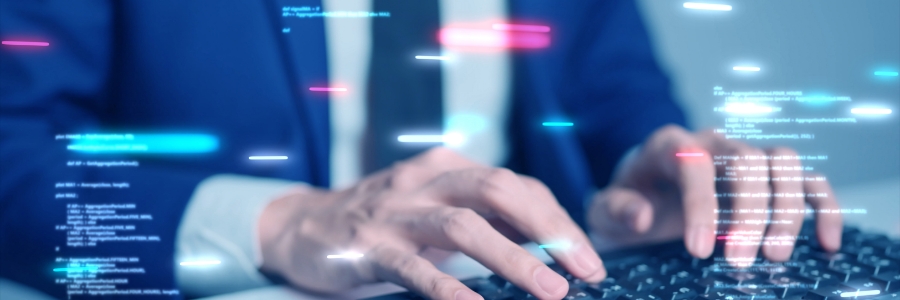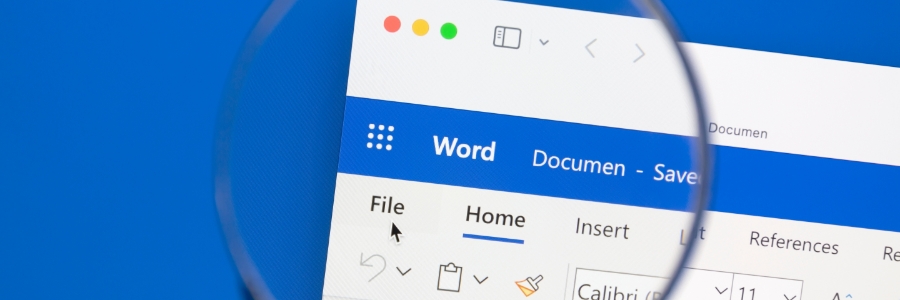Microsoft Outlook is an email and calendaring solution that can help you stay organized and productive. But given its vast array of features, it can be difficult to know where to start. Here are some tips to help you get the most out of Outlook.
Ignore irrelevant conversations
Unnecessary group conversations can distract you from important emails.
Ways to boost your productivity in Outlook

TPM 2.0: Why you should accept this Windows 11 requirement

Having Trusted Platform Module (TPM) 2.0 chips is mandatory for devices of users looking to install or migrate to Windows 11. Unfortunately, many computers that are two or three years old don't have this chip. This may require you to purchase new devices just to run Windows 11. While there are ways to bypass this TPM requirement, it's not advisable for many reasons.
Top ways Workplace Analytics increases business productivity
Upgrade your business email with Microsoft Exchange Online

Small businesses are often under the misconception that they must invest heavily in an on-premises IT system to get enterprise-level email capabilities. Fortunately, that’s not the case with Microsoft Exchange Online. This cloud-based email solution offers the same great features as an on-premises Exchange Server but without the cost and complexity of deployment.
How to optimize your Windows 11 PC for better performance
Unlock your SMB’s growth potential with Microsoft 365

Small- and medium-sized businesses (SMBs) like yours are the backbone of the global economy. You play an essential role in creating jobs, fostering innovation, and driving economic growth. But to stay competitive, you need to have access to the latest technology, and that often feels like an insurmountable challenge for SMBs with limited resources.
Performing a fresh reboot of Windows 11
Tips and tricks for Microsoft Word: Ways to increase your productivity
Easy trick to speed up your computer
How to use PowerPoint Presenter Coach to make better presentations

If you work remotely or have given a presentation from home, you know how important it is to connect with your audience and deliver a great talk using only slides, a webcam, and a microphone. In this article, we'll introduce you to PowerPoint Presenter Coach and show you how it can help improve your presentations.