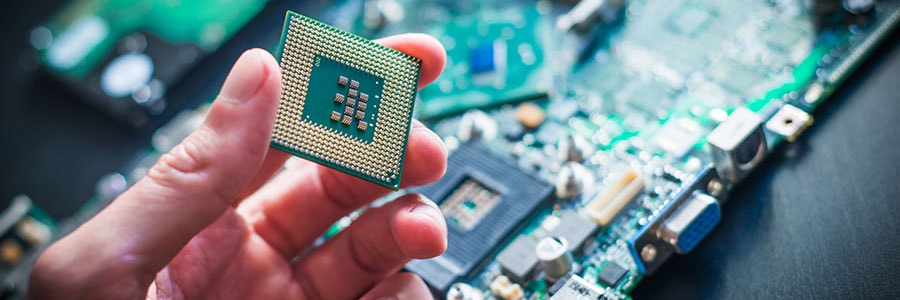“Time is money” may be a cliche, but it is worth repeating because it’s true. In fact, Apple incorporates many time-saving features onto its macOS updates so that Mac users become more efficient the longer they use their machines. Use our checklist to become the time-saving machine you’re meant to be.
Best of Mac 2018: Your time-saving checklist
Enlist IT help when installing CPU updates
Apple fixes major macOS security flaw
Apple releases KRACK patch in latest OS

Almost every macOS update comes with a security patch that users often dismiss. If you’ve read about KRACK, then you should know that updating your Mac’s operating system to macOS 10.13.1 High Sierra is extremely important. Here’s everything you need to know about Apple’s latest Mac OS.
Why you should update now
Foremost on Apple’s list of macOS updates is the addition of 70 new emojis.
New vulnerability discovered in High Sierra

The macOS operating system has a reputation for being impervious to security risks, but according to recent news, that’s not always the case. In High Sierra, even someone with zero IT experience can steal your password. Here’s how to stop them.
What is the bug?
The vulnerability pertains to sweeping changes in how macOS stores files.
macOS High Sierra: what you need to know
Virtualization 101: Running Windows on a Mac

If you own an Apple computer, you might think it’s impossible to install Windows-based software on it. But with operating system (OS) virtualization, you can run any application you want and enjoy exciting new cross-platform features.
Configure an entire machine with a few clicks
With programs like VMware and Parallels, installing Microsoft’s OS on your Mac is almost as easy as creating a new document in Office.
Don’t let your old PC go to waste!

Do you still have old PCs and laptops lying around somewhere? If you’re thinking about finally trashing them, don’t! Despite being big, slow, and prone to crashes, you can still make good use out of your old computer.
You might have to do some light upgrades like install more RAM and a bigger hard drive, depending on how old your PC is, but it’ll be worth it.
Beware the Mac malware stealing bank info

With a name like OSX.Dok, it’s hard to feel confident about staying ahead of the recent MacOS malware. The cryptic letters foreshadow countless pages of complicated code that most computer users don’t understand at all. Fortunately, avoiding this cyberattack doesn’t require any programming know-how whatsoever.