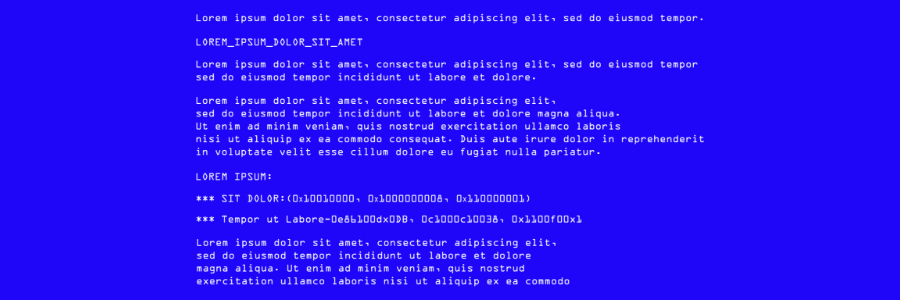More than being a global health crisis, the COVID-19 pandemic is also upending the global economy. Many businesses find themselves facing the grim reality that if they don’t find a way to adapt to the crisis, they’ll end up closing their doors for good.
The SMB’s guide to staying afloat during the COVID-19 pandemic
Another Windows 10 update, another raft of issues
Keep these in mind when shopping for antivirus software
Extend your MacBook’s battery life with this feature
Finding the best work from home laptop
5 Signs your VoIP network is being hacked

Voice over Internet Protocol (VoIP) is one of the technologies that have changed the way businesses operate. VoIP phones are essential for the success of your company, allowing users to do a wide range of tasks, including making calls from virtually anywhere there's an internet connection to setting up conference calls.
Remote work policy tips for Windows and Office users
Can your internet bandwidth handle remote work?
Could telecommuting be the new norm?
Ways to download and install Windows 10
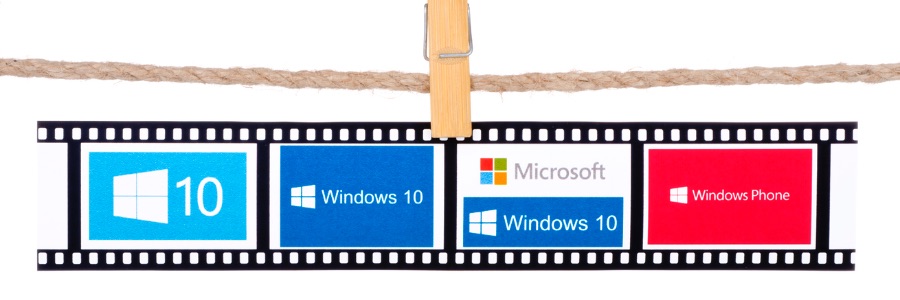
Microsoft is making it easy for any user to download Windows 10 from its website. This is helpful for those who want to burn it to a DVD for future use, upgrade compatible PCs, and install a clean copy. In this post, we will walk you through the different methods of downloading and installing Windows 10.
Method 1: Download Windows 10 from Microsoft’s website
The Media Creation tool makes it easy for you to download the Windows 10 ISO file for future use, or for saving to a DVD or USB flash drive as an installer.