Every business owner knows that having a business continuity plan (BCP) is crucial to surviving any disaster. However, some still tend to overlook certain aspects of a BCP strategy, causing the plan to go up in flames. Ensure a solid BCP by knowing these five critical mistakes to avoid.
What companies tend to get wrong about business continuity
Windows 10 privacy settings you should adjust right now

Default privacy settings on devices usually aren’t very private. Even Windows 10 devices are initially configured to collect information about users, like how and where they use their devices as well as what type of content and data they access. Fortunately, there are ways to lock down your privacy in Windows 10 — just follow these tips.
HIPAA calls for careful social media behavior

Healthcare providers that use social media platforms like Facebook and Twitter can interact with their patients, advertise new services, and communicate urgent announcements. Even though there’s immense potential for social media to improve healthcare, it can also expose patient-specific information when used irresponsibly.
How to strengthen your BYOD security
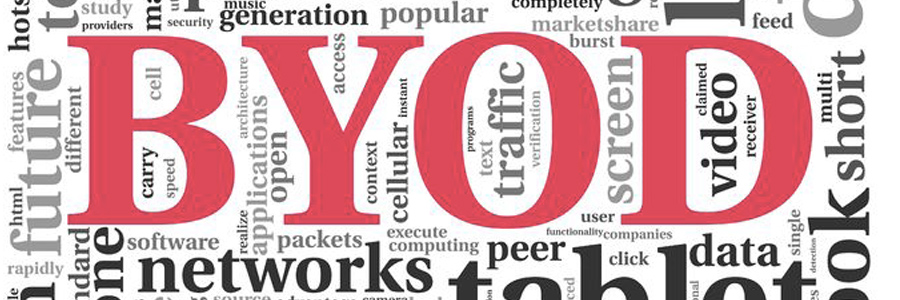
Many businesses are adopting bring your own device (BYOD) policies as more employees work from home. The problem is, if you’re not careful, BYOD can expose your company to major cybersecurity risks, including the following.
Loss or theft of devices – Employees often bring their personal devices wherever they go.
How Co – Managed IT Could Save Your Company From Financial Disaster

When you consider the investments in your business that you can make as a CEO, you probably think to yourself, "Which investments will give my company the best ROI?" With that in mind, would you think of making a significant investment in bolstering your IT department?
Many CEOs are understandably hesitant to throw a lot of money into their IT department because the ROI is more difficult to estimate.
Save on electricity with these PC tips

When it comes to saving energy, every little effort goes a long way. The more energy-efficient your PC is, the more money you save. In fact, you can save up to $50 a year if you activate your PC’s power-saving feature. Further increase your savings by following these tips:
1. Unplug your computer when not in use
When you’re not using your computer, it’s best to shut it down and unplug it.
What do business phone systems look like today?

Although digital communication tools let businesses connect with customers and other stakeholders in an efficient manner, landlines are still used to communicate with business stakeholders. And for many organizations, determining whether to use internet phones or traditional landlines remains a concern.
Workplace Analytics: An essential tool for business productivity
Don’t Let The Dog Days Of Summer Wreak Havoc On Your Technology
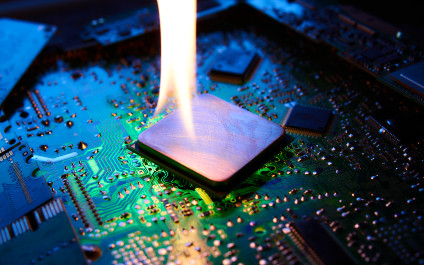
Heat and technology don’t mix. We’re talking about things like PCs, servers and everything inside of them. A lot of manufacturers try to make sure the heat generated by hardware has a way to escape, but it’s not always enough. And what about heat from the outside? This is where problems can really get out of control.
How do sites with HTTPS make web browsing secure?

If you shop online like many people, you need to make sure that the site’s payment page has HTTPS in its URL. Otherwise, entering your personal and financial information on this page can expose you to risks such as identity theft. Read on to find out why HTTPS makes for a safer online browsing experience.


